Image may be NSFW.
Clik here to view.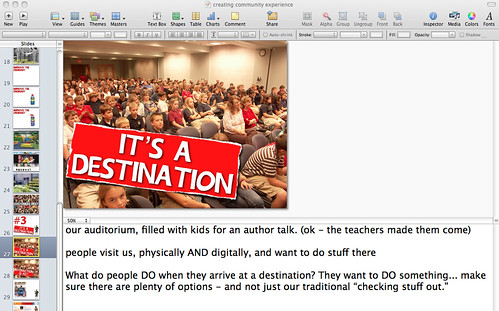
Tip # 2 – always use presenter notes!
The image above shows one of my slides, and the slide’s presenter notes. I LOVE presenter notes! I mentioned one handy use for the presenter notes section in Tip #1 – using them to store the outline of your presentation while you customize your slides.
But the presenter notes section really shines if you actually use it during your presentation. Ever watched someone give a presentation using a laptop and PowerPoint … but they also had a bunch of paper notes that they shuffled through and read? There’s really no need to do that … if you use the presenter notes part of your software.
Both PowerPoint and Keynote have this feature. Basically, I put the stuff I really want to say in the presenter notes box of each slide, rather than actually on the slide itself.
Doing this allows me to use the actual slide to accompany the presentation … rather than allowing my slide to BE the actual presentation (we’ll get to that idea a little later on). I’ll find an image, or a couple of words, that highlight the main points of my actual presentation, and put them on the slide, rather than my whole outline for that point.
Then I use the presenter notes as a memory aid during my presentation. If there’s a phrase I want to say a certain way – I put that phrase in the presenter notes box. If there’s a number that I can’t remember … it goes in the presenter notes box.
To me, that presenter notes box is one of the most useful tools in Keynote (my presentation software of choice).
How about you? Do you use the presenter notes box? What do you use it for? Please share!
Related Posts
Clik here to view.
